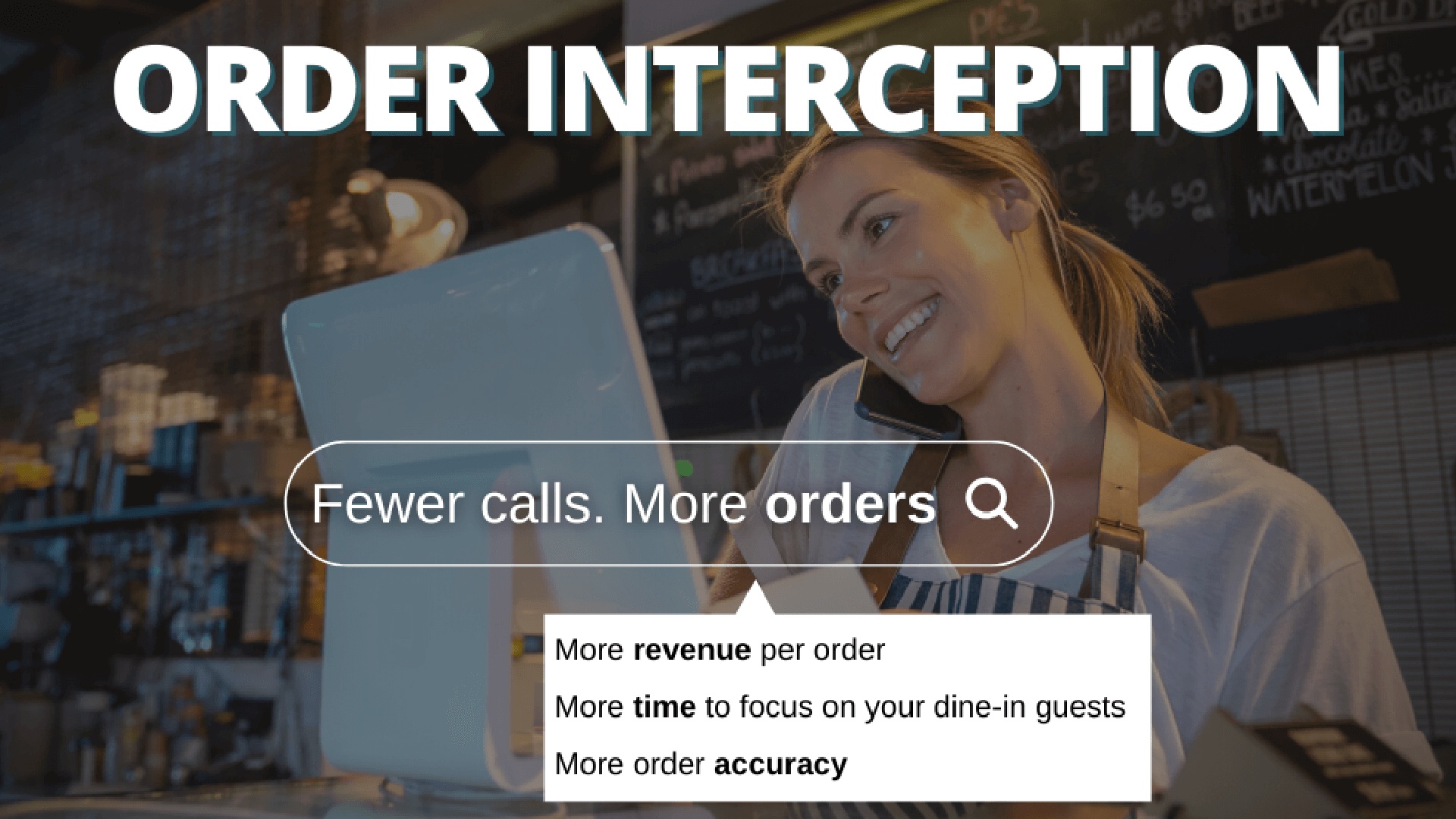
Nope! Any online ordering link, website URL or other link will work. Feel free to give it a try during the 14-day free trial.
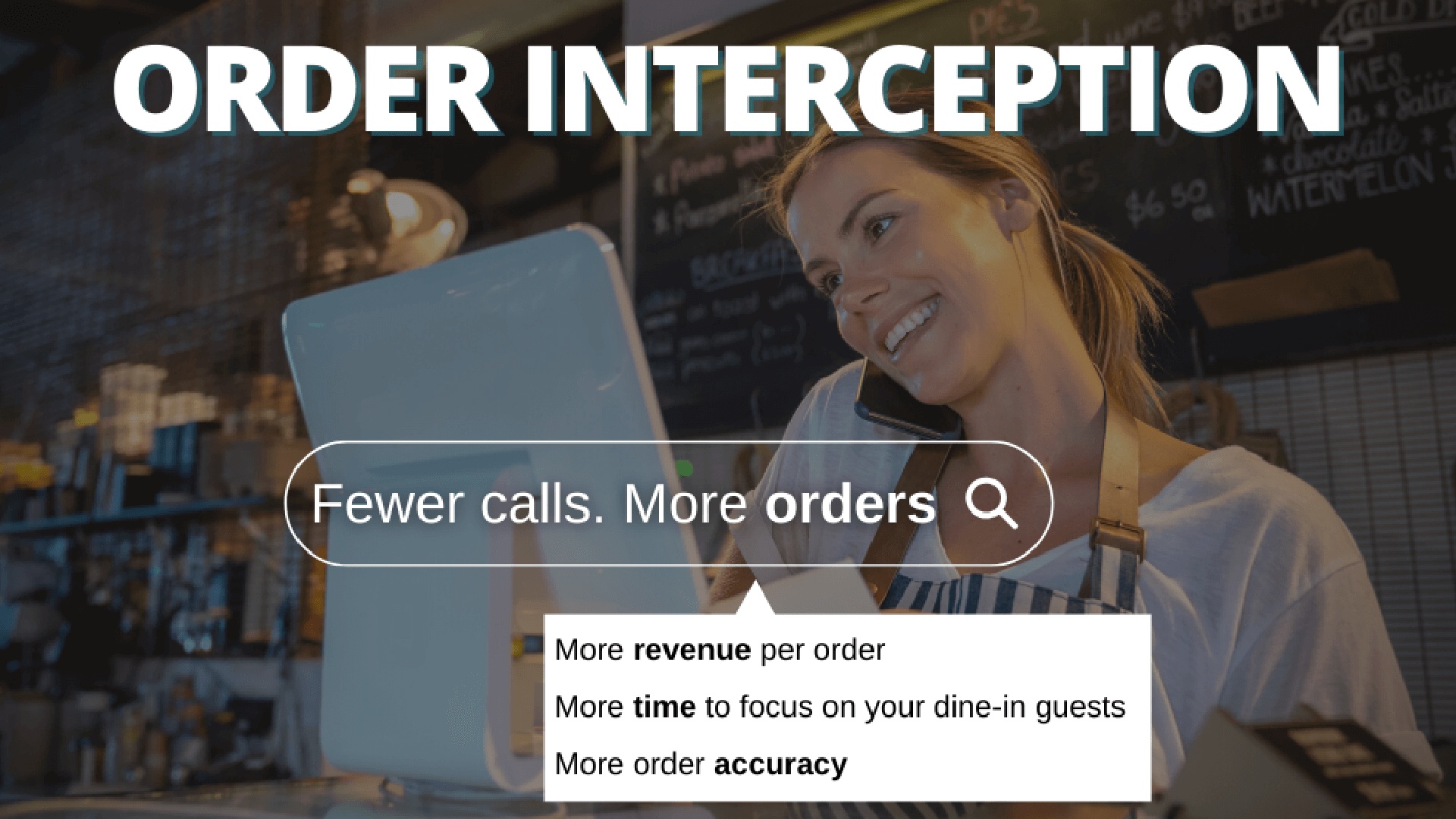

Start texting the ordering link to your customers in less than 5 minutes.
Free trial for the first 14 days, then $49 / month.
Get in touch with our team to see if Order Interception is the right fit for you!
(Click the question below to expand)
Nope! Any online ordering link, website URL or other link will work. Feel free to give it a try during the 14-day free trial.
We’d love to help you out! Please contact us here and we can setup a demo to discuss the best way to redirect your customers to a different link. Feel free to give it a try during the 14-day free trial.
Definitely! Besides our commitment-free 14 day free trial, we also have a phone number setup at our demo restaurant Ted’s Tacos. Try it out by calling +1 (843) 279 - 8608.
No, a new phone number will be assigned to you in order to play the recorded message and use the link function. But, you can select an area code that will be familiar to your local customers.
If they stay on the line or press 2, the phone will redirect the customer to your current phone number. From there, it will ring the store and they’ll be able to connect with an employee.
After your 14-day free trial, billing will start at $49/month per phone number. We will bill the card on-file starting on the 15th day of usage, and the card will be charged on a recurring monthly basis.
Website: Please log into your website manager account or contact your web developer to update the store phone number information.
Google: Log into your Google Business Profile Account, search for your exact business name and click ‘View Profile’. On your Business Profile, select Edit profile and then More More and then Business Profile Settings. Select Advanced settings and here you will be able to edit your phone number. https://support.google.com/business/answer/3039617
Yelp: To add or change a phone number: Go to the “Business Information” section on Yelp for Business Owners and click the “Edit” link in the “Basic Information” section to make the appropriate address changes. Remember to click ‘Save Changes’ when you’re done!
https://www.reviewtrackers.com/guides/yelp-business/
Apple Maps: If you're a business owner and want to correct the information about one of your locations in Maps, sign into Maps Connect to access ‘Places on Maps’
https://support.apple.com/guide/maps/add-or-update-information-for-your-business-mps0fb242419/mac
https://register.apple.com/placesonmaps/?redirected=true
FaceBook: From the home screen select Pages on the left, click Edit Page Info and you can modify any section. https://www.facebook.com/help/160672070698623
Instagram: (business information)
https://help.instagram.com/529483457260403/?helpref=search&query=business%20phone&search_session_id=b39b4f86a8149141b0c985f2703cf4c5&sr=6
Instagram: (personal information)
https://help.instagram.com/356648689595660/?helpref=related_articles
Twitter: (how to add)
https://help.twitter.com/en/managing-your-account/how-to-add-a-phone-number-to-your-account
Twitter: (how to change)
https://help.twitter.com/en/managing-your-account/how-to-update-your-account-phone-number
Please contact us directly at sales@hazlnut.com and we'll get in touch with you as soon as we can to address all of your questions.